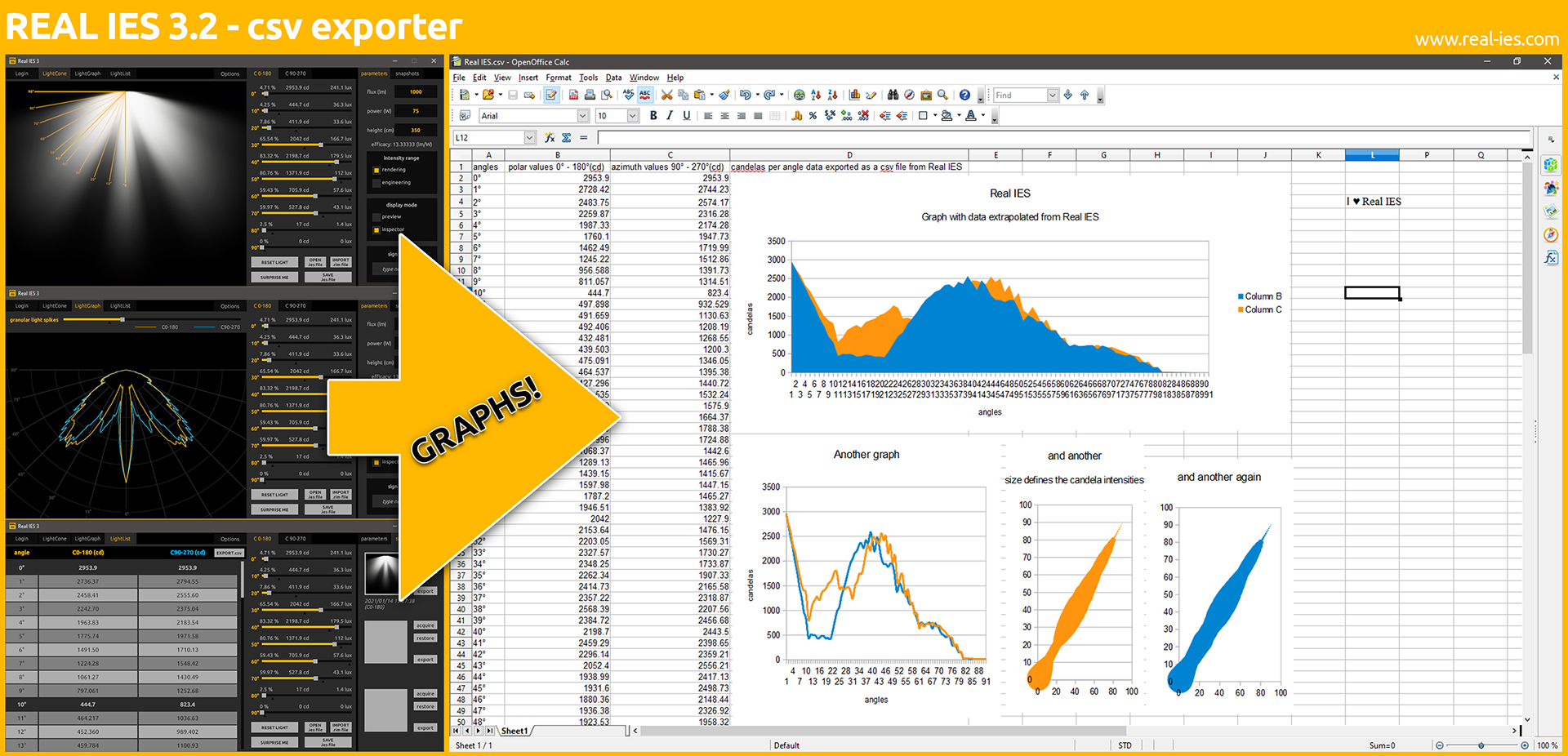Photometric Light Graphs!
The release of Real IES 3.2 is imminent and among the various upgrades and changes described in this article, we added a new user-requested .CSV file exporter for the LightList. This way you can easily export all the candelas per angle generated with Real IES, and use this data to plot graphs in other software such as Microsoft Excel, Open Office Calc, Libre Office Calc, Google Sheets, and so on.
We are sure that this new feature will be quite useful for all the experienced light designers. In fact, the possibility to plot graphs is going to be an excellent way to communicate how the lighting model will work in your project. Our thanks go to Gerald K. for pointing out the necessity to implement such a feature.
If you already own a license of Real IES go on, grab the latest version of Real IES from the Releases page, try this new .CSV exporter, and let us know what do you think about it.
The post Photometric Light Graphs appeared first on Real IES.
Article from blog – Real IES (https://www.real-ies.com)