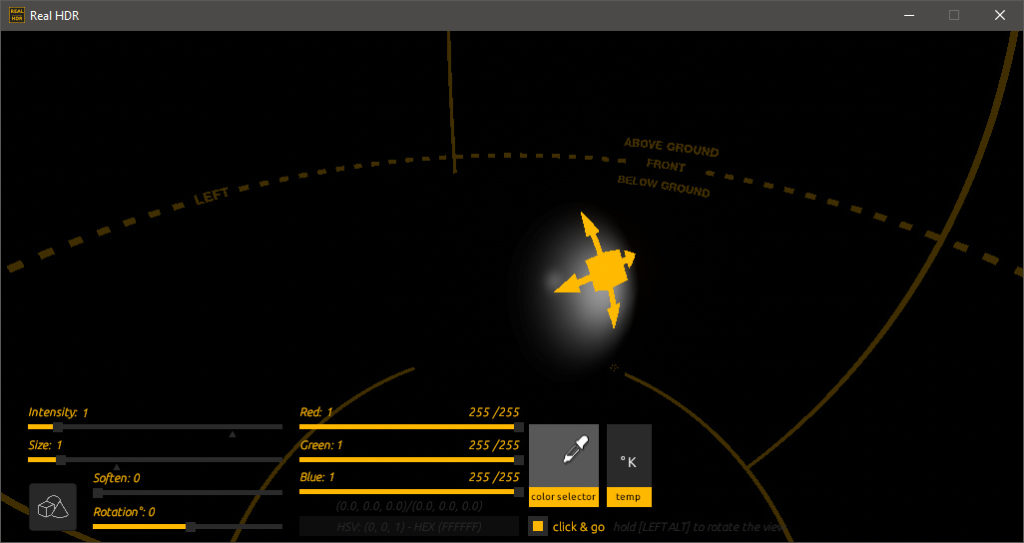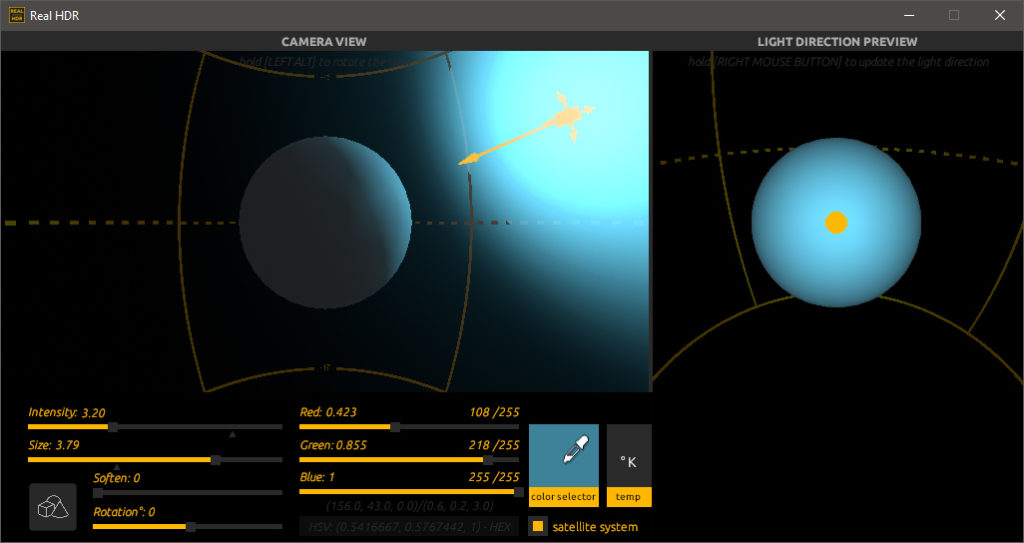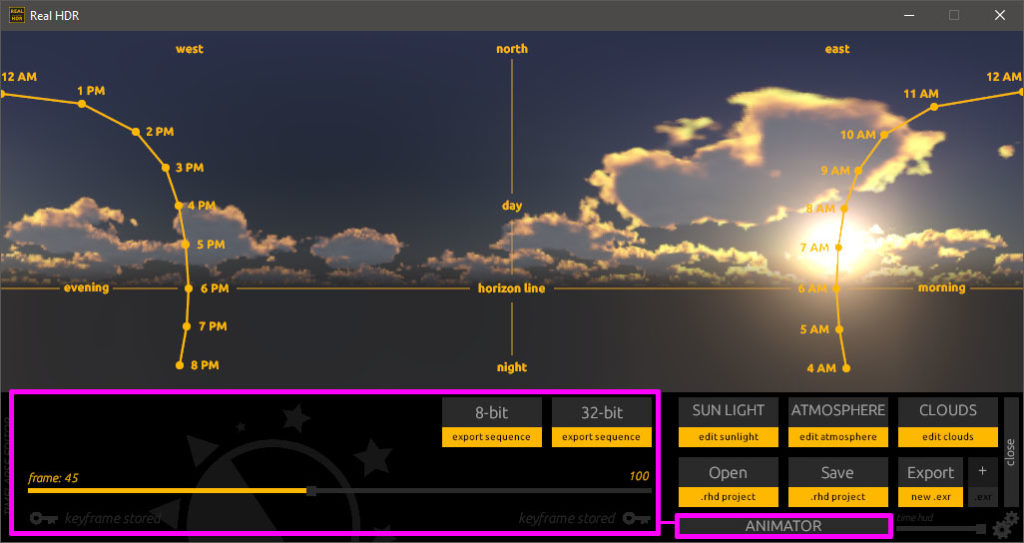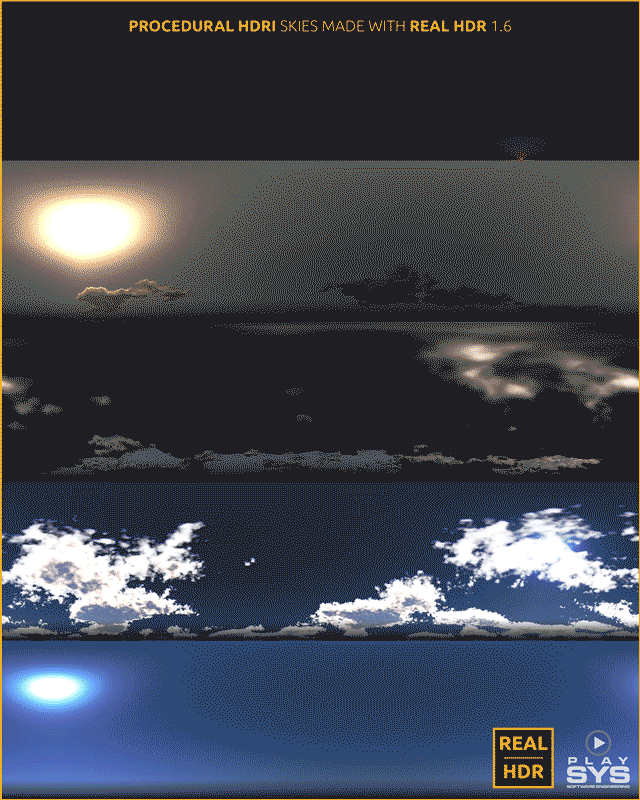Real PBR will ba a new realtime rendering tool supporting real-time raytracing and various features for 3D artists involved in video game development and realtime rendering techniques in general also for architecture and design…and finally, I can disclose this new project I am restlessly working on.
I developed many internal tools for the projects and commissions at PlaySys Software Development and with this new tool, I want to extend the creative possibilities of 3D Artists all around the world – as I did in the past with Real IES and Real HDR.
This new project is quite ambitious and is going to take me a lot of resources for research and development but I am confident in the fact that this upcoming tool will payback.
As a difference from the past, I am going to introduce this tool during the development, before the official release. Also, my plan is to start selling the tool with a very accessible price that will help both me and users to join our forces with the aim of having a more robust instrument. So I invite you since now to join my efforts on this blog and my Discord channel here.
And now, finally, some pictures of Real PBR Beta 

This is how real PBR Startup Screen looks like.

This is how Real PBR looks on a new scene. Is it too essential? I am planning to add a wizard to “break the ice” and help the users to move the first steps.

A quick preview of the drop-down menus of Real PBR. As a difference from Real IES or Real HDR, this new tool has a redesigned UI engine that helps me with the layout of the various commands. Real PBR window can also be resized or used in fullscreen. Sounds common possibility but it is not so obvious from the layout perspective…at least for me.

Here is an example of how I managed the division of the various tools available in Real PBR: Scene Structure, Scene Properties, Camera Settings, Material Editor, Animation Tools and Render Settings.

I had previous experience on 3D mesh parsing from an OBJ file on Real HDR, but I am very happy I moved to Assimp. Real PBR can import all the imaginable 3D file formats now (actually for the moment OBJ, FBX, and Collada). Within the mesh data, there are UV, tangents, normals, smoothing groups and all the useful elements to work efficiently. However, for personal tech reasons, I changed the post-processing structure in favor of my needs.

Here is how an imported object looks in Real PBR’s Scene Structure. The parsing process reconstructs the meshes and their hierarchy as it was in the modeling 3D software.
This model – for example – has been modeled by my friend Ville Niemi using 3dsMax (and ZBrush I think?). The import and reconstruction phase is also very quick. Now I have to figure out how to structure a save file for Real PBR projects, so the user can resume its work. I will probably create a project folder where I will copy files on import…byte by byte 

And here we go: the Material Editor! This is the fundamental part of Real PBR since the importance of the shading models in use.
From here you can assign a color to the meshes, apply Albedo textures, Normal Maps and emissive texture. Two sliders are affecting the metalness and the roughness and for the moment that’s all I have, but in the next weeks, I am going to add many more Map containers.
There is also the possibility to save and recall materials for fast material application and – more importantly – for instancing of memory content. Lot has to be done to avoid excessive RAM consumption and this is the first step.

Here are few camera settings for Real PBR. I am recreating a workflow that can be as much similar to what happens in real photography. Physically Based rendering means this too and it must be provided by my tool. Also, these features are appearing in V-Ray, Maxwell-Render, Corona, Arnold, and many more back to my times of Brazil and finalRender.
Anyway, whatever, these settings are a must and here they are 
OK, for today this is enough but much more will follow very soon. To ambitious? too crappy looking? share your thoughts with me.
The post Real PBR – Physically Based Realtime Raytracing Rendering appeared first on Real PBR Physically Based Realtime Rendering.
Article from Software development blog – Real PBR Physically Based Realtime Rendering (https://www.real-pbr.com)

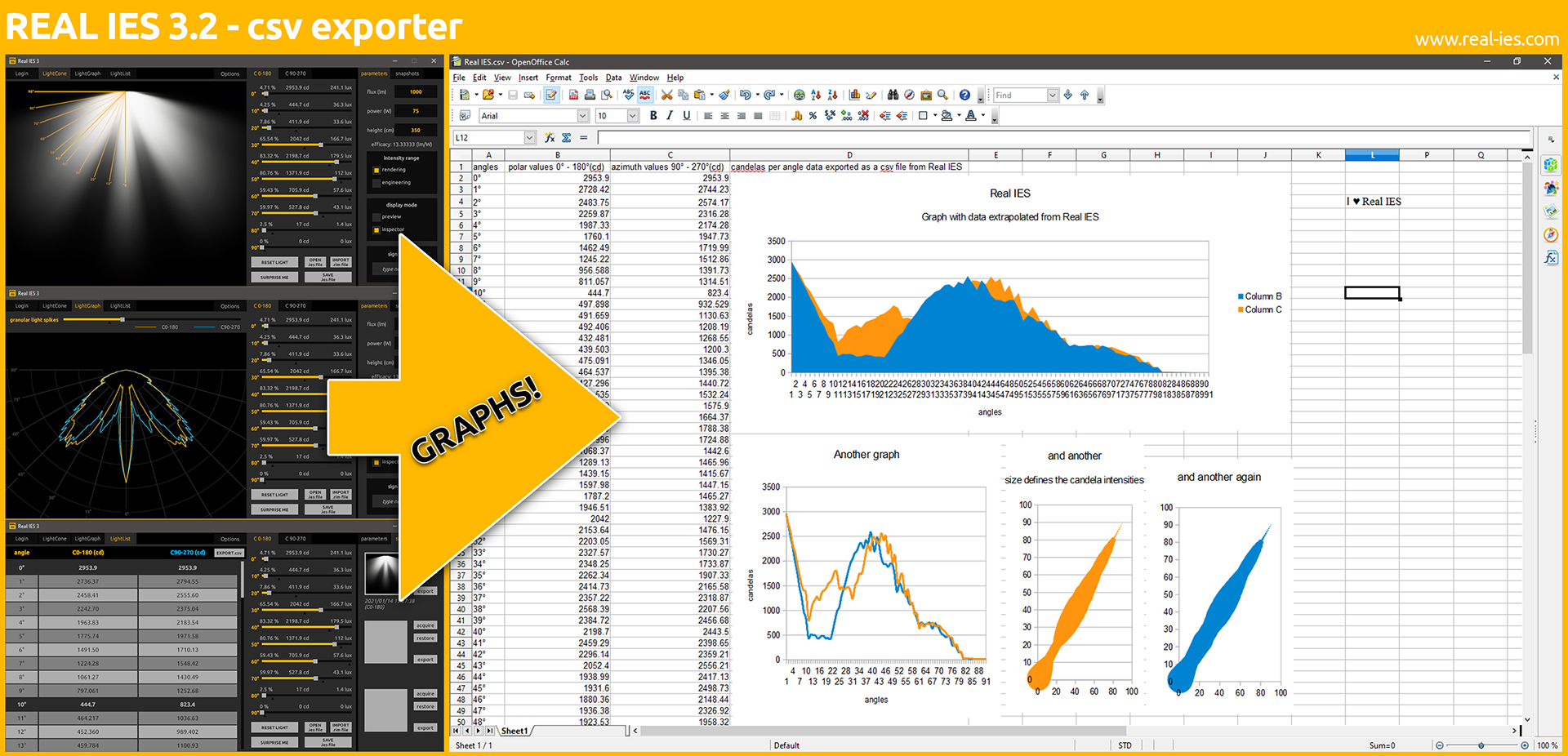

 In Real IES 4, there won’t be the preview or inspector anymore.
In Real IES 4, there won’t be the preview or inspector anymore.
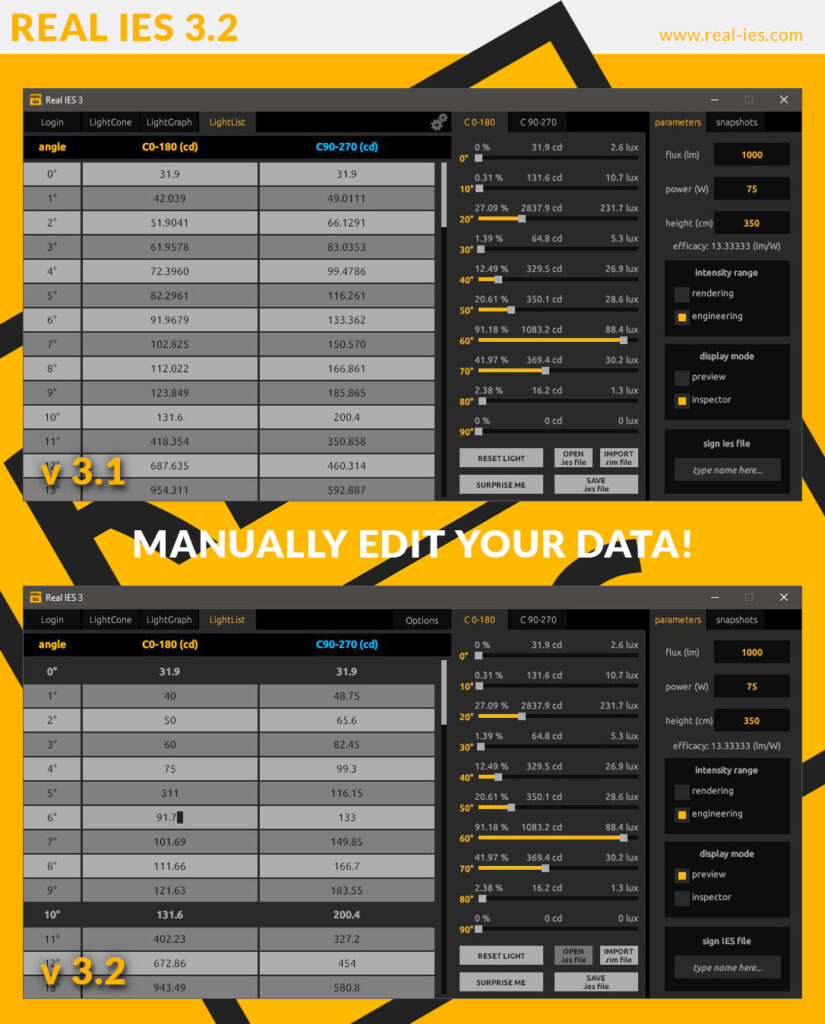
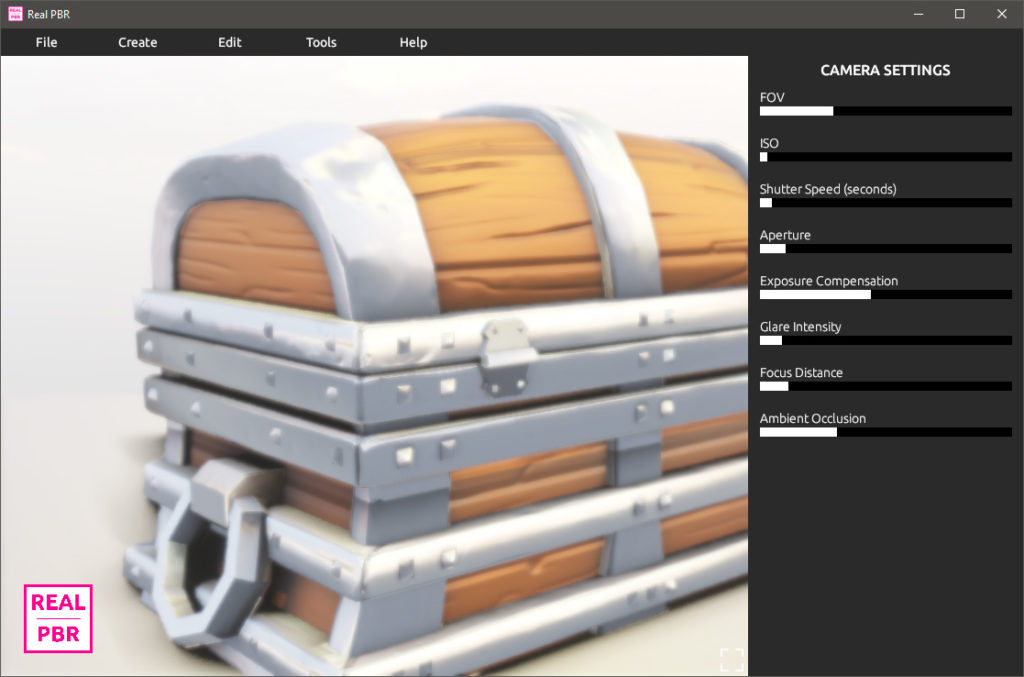
 and I am sure many of us already developed such common knowledge for experienced users.
and I am sure many of us already developed such common knowledge for experienced users.